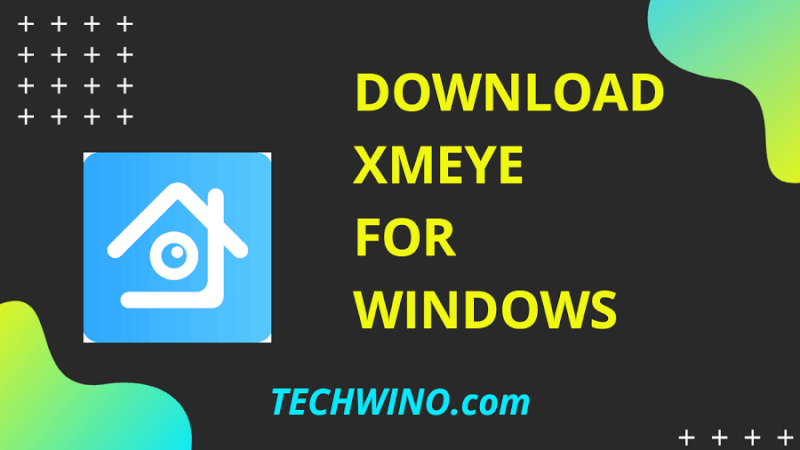Every homeowner and business owner is installing CCTV, IPCs, and DVRs in their properties to increase security levels. These devices are used for surveillance and provide live videos of the protected areas.
You can easily monitor the entire property from the surveillance room when you are on the site with XMEye app. It was not possible to monitor the CCTV footage if you aren’t in the surveillance room.
Thanks to the latest advancements in the technology, you can use a sophisticated app to remotely monitor CCTV, IPC, and DVR videos. Get the XMEye app for PC to get live CCTV video feeds anytime and anywhere.
What is the XMEye app?
The XMEye is a free application designed for video monitoring. This application uses cloud technology to provide live DVR and IPC videos on mobile devices.
The XMEye app is designed for mobile devices using Android and iOS operating systems. It is not available for PCs, but you can still run this app on your computer through an emulator program.

Many people have grabed XMEye for PC and they daily use this app on their laptops to get live IPC and DVR feeds.
Most Relevant Post: iVMS- 4500 App
How does it work?
The XMEye application works seamlessly with all the Xiongmai devices. You have to install the Xiongmai DVRs or IP Cameras in your facility. These devices are automatically connected to Xiongmai’s cloud server. The XMEye app offers direct access to live feeds from your Xiongmai IP cameras and DVRs.
This app shows live videos from the security cameras on your smartphone screen. You can monitor the entire protected facility through the XMEye app if you have internet connectivity.
[su_note note_color=”#3d24d7″ text_color=”#ffffff” radius=”3″ class=”” id=””]The XMEye app is quite crucial to access security cameras. It acts like a secure P2P network. You need to provide the UID of installed IP cameras or DVRs to access their live feeds.[/su_note]
You can do it without going through a complicated configuration process. It will only require the Unique Identity of the installed security cameras and the XMEye app for live surveillance.
Key features of the XMEye app:
The following features make XMEye app an excellent remote surveillance app:
-
Cloud login support:
This feature allows you to log in through the XMEye app and access the live feeds from security cameras. It is way better than waiting several hours to reach back your home or office and then watching all the CCTV recordings to reveal work irregularities.
-
Bidirectional talk support:
Suppose you are monitoring the property and something wrong occurs there, you don’t need to call there. Use this app’s bidirectional talking feature to communicate the employees, family members, or intruders immediately.
-
Real-time monitoring:
The XMEye app is a highly advanced platform that streams live footage from your security cameras. You can record the footage to play it back later.
You May Like This: 10 Best Apps Like Whisper
Suppose an unfortunate event takes place in the monitored area, you will have the live footage of that event. You will have the recordings, even if someone destroys the recorded footage in the surveillance room!
-
Screenshot and picture searching:
This app is capable of taking screenshots from live security video feeds. It also has a picture searching feature. It means you can search for any person by feeding his/her picture into the app. This app will constantly search for that person in the recorded videos.
-
PTZ control support:
It is possible to move the cameras and zoom on target spots through the XMEye app. You can zoom in with a pinch and get a clear view of what is going on out there.
Other features such as auto-updating, manual LAN device searching, cloud registry modification, etc. that make XMEye a wonderful solution for your remote surveillance needs. Grab and install it right now if you haven’t got it on your PC yet!
Why XMEye is better than its competitor apps?
An XMEye app can display live feeds from 64 CCTV cameras! This number is way better than any other competitor application. It also has the snapshot and social media sharing option, which other applications lack.
This application works flawlessly on Android, iOS, and Windows devices. Other apps are designed to work on specific platforms and that’s why XMEye is the best.
Does XMEye work seamlessly on Windows PCs?
Managing 64 CCTV live feeds on a small smartphone screen is not an easy task. You will face many troubles in doing so if you are managing a large business. Therefore, you have to install and run the XMEye app on your laptop or computer.
Most Popular to Read: Windows 7 ISO Direct Grab
It just requires a feature-rich Android emulator program to work on the PCs. Get a reliable emulator and then grab the XMEye for PC. It will work seamlessly on any PC.
You can use all the features offered by this app to monitor things taking place in your property. So, try this app now because it’s the best surveillance app for IP cameras and DVRs.