Every YouTuber is a content creator, who finds innovative ways of entertaining the audience. Being one of the most widely used social media platforms, YouTube also offers to earn opportunities. If your content is informative and entertaining, many users will subscribe to your channel.
However, you cannot solely rely on your camera to produce compelling videos. You need various tools such as video editor, intro maker, thumbnail maker, screen recorder, etc. to produce impressive videos.
[su_note note_color=”#3d24d7″ text_color=”#ffffff” radius=”3″ class=”” id=””]Most of these tools are available online for free. Premium versions make you more creative and effective as a YouTuber. This post will introduce 5 Best Screen Recorders for YouTubers. These tools are the best when it comes to helping new content creators on YouTube![/su_note]
What is a screen recorder?
A screen recorder is a program designed to capture your computer or mobile screen. Whether you want to record and stream live gameplay or a how-to tutorial, this tool is quite helpful. You can record the screen videos and stream them in real-time to entertain your audience.
Recording the screen used to be a big challenge in the past but not anymore. Even, a free screen recorder can help you in recording HD videos and pictures for your audience.
Best Relevant Post: Best Intro Makers for Youtube
You can get screen recorder apps for smartphones and offline tools for your PC. Both work pretty great and offer ample features to produce impressive videos and pictures.
Why a YouTuber needs a screen recorder program?
It’s a must-have tool for every content producer. Suppose you are a gamer and want to publish all the funny and exciting moments of the gameplay, you will need a screen recorder for that task. This program comes with many perks and you need it for the following reasons:
-
To save important things:
We often miss an opportunity to share an important event that occurs online or offline on the screen. A screen recorder allows you to save all such precious moments and watch them later. You may not need the entire clip, but a few impressive moments.
You can use a video editing tool to cut tiny clips from screen recording and feature them in your videos. Thus, it becomes easier to explain complex procedures and important events.
-
To prove your points with live proof:
Modern users don’t buy anything without assuring that it works. Suppose you are promoting an application, you can turn on the screen recorder and stream its performance. Thus, there will be a clip to prove important features of that app.
Besides, you can share informative data, screenshots, and special moments of the gameplay in videos. Such screen recorded clips help you in proving your point with ease and you emerge as a reliable YouTuber.
-
To provide a perfect guide:
Being a YouTuber, you may provide many guides and promote several software and apps. Creators will sponsor you for promoting their products. You will need the screenshots and recorders to explain technical aspects of the product.
Gamers and other pros also produce many guides. You can record the gameplay of a complex level and publish it on your channel. Thus, newbie gamers will learn how to perform better in the game. You can do a lot of innovative things with a highly sophisticated screen recorder.
You May Like This: Vidmate for PC
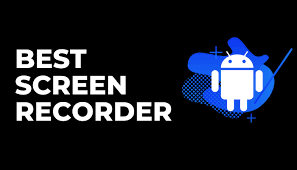
Check these 5 best screen recorders to pick a perfect tool for your screen recording needs:
1. OBS Studio:
Open Broadcaster Software or OBS is a free program. It is the best program available in the market to record and stream videos from your computer screen. You can produce high-definition videos 24-7 and this tool poses no limitations at all.
You might be wondering that it must cost an expensive price, but it doesn’t! The OBS Studio is a free screen recorder program for Windows, Linux, and Mac PCs.
This program is quite interesting because it allows you to capture a specific section of the screen. You can also record the entire screen if you want! There are customizable hotkeys, which help you in managing the quality of the recording.
You can use the audio mixer feature to add background sounds and other noises in your videos. This screen recorder has become the first choice of many gamers across the globe. They use this program to stream live gameplay.
Many YouTubers, Twitch pros, and FB streamers use this program to stream various videos and gain more views. It should be your first choice if you are searching for a screen recorder for your computer.
2. iSpring Free Cam:
It is another free screen recorder for PC users. This program comes with a complete set of features and it provides special support for e-learning presentations. You can pick the screen area and record it with this tool.
Use a microphone to record your voice when recording the screen. Thus, the video will become more informative and entertaining for your viewers. Suppose you don’t want stream system sounds and your conversations, this tool offers many background sounds to add.
This program provides many video editing features to fine-tune each clip. Switch to the premium version of this program and you will get more impressive features.
3. Wondershare DemoCreator:
Wondershare has provided content creators with a variety of tools to produce compelling videos. Its DemoCreator is one of several programs introduced by this brand. It is a screen recording software for Windows and Mac PCs.
This program provides an intuitive and flexible screen recording experience. Being packed with all the innovative features, it doesn’t let you down when recording the screen. It is an offline tool and therefore you cannot use it to stream screen videos live!
4. Screen Recorder:
It is the finest screen recorder program available for mobile devices. This tool is free, but it’s packed with many compelling features. If you create mobile guides and mobile gameplay videos, this program should be on your screen.
A variety of video editing features and live streaming option make this app the best screen recording app for Android. You can easily find it on the Google Play Store and grab it now!
Most Popular to Read: How to Do Quality Voice Over for YouTube Videos?
5. DU Recorder:
It is another impeccable screen recorder program for mobile users. The DU Recorder has gotten over 10 million active users. Most of the users try this app to record live gameplays and stream them on their YouTube channels.
It is a free app that offers the recording option on the home screen. You can start and stop screen recording with one tap of the button. It doesn’t cause any disturbance in the tutorial or gameplay and you can give your voice to videos if you want.
Final thoughts:
There are numerous screen recorder tools to choose from. Every program claims to be the best in the market. Only the listed 5 screen recorder tools have proven their effectiveness. Therefore, you should choose one of these 5 best screen recorders if you want to be a Pro YouTuber!
